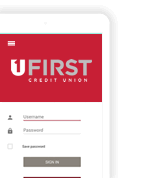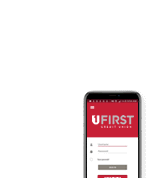Easily Switch Your Financial Services
It's easy to switch accounts to UFirst
Switch Your Accounts
ClickSWITCH™ makes it a breeze to move your finances to UFirst Credit Union.
The process is fully-automated and takes less than 10 minutes.
Get a SwitchTRACK Activation Code!
In order to get started, open an account and then contact our Member Service Center at 801-481-8800 or visit a nearby branch to receive your personalized activation code. After you have your code, follow the steps below to switch accounts.
Switch Your Direct Deposit
With ClickSWITCH™ and UFirst online banking, you can also switch or set up direct
deposit in a snap. Just access Direct Deposit Switch in online banking to get started. With just a couple of
clicks in online banking, your paycheck can be automatically deposited into your account—no branch visits, no
paperwork, no fuss! Here's how you can start switching your accounts and direct deposits now.
Switch Accounts
-
1
-
2
Switch Accounts
If you have your SwitchTRACK activation code, get started now and complete the automated process in less than 10 minutes.
What ClickSwitch Does For You
- Transfer monthly loan payments and other bills
- Easily switch your direct deposit
- Automatically notify payees on your behalf
- Take the worry out of other account closings
- Receive confirmation of all switches made!
Direct Deposit Switch
- Log in to Online Banking
- Go to “Transfers & Payments,” then select “Direct Deposit Switch”
- Follow the prompts, and you’re all set!
- Set up may require 1-2 pay cycles to take effect.