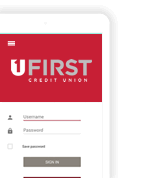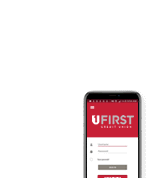MOBILE CHECK DEPOSIT
Deposit Checks Easily, Anywhere You Are

Mobile Deposit lets you deposit checks quickly and easily without leaving your home or office. There’s no reason to make an extra trip to the branch—all you need is a minute and a mobile device. Just take a picture of your check and, in a few taps, you’ll have one less errand on your to-do list. It’s convenient, quick, and you can submit deposits anywhere.
Deposit Checks With Your Smartphone
Use your iPhone or Android phone to deposit checks into your account anytime, day or night. This service is free, and allows you to securely deposit checks into your account virtually anywhere.
This is a convenient way for you to deposit checks into your account if you can’t make it to a branch.
- Deposit checks securely via our mobile app
- You can deposit into Primary Savings or Checking
Use UFirst Mobile Banking to get started now. 

How does Mobile Deposit Work?
Using mobile deposit is easy! Once you open your mobile banking app, just select “make a deposit,” enter the check amount, and choose the account for the deposit. After that, just take a picture using your phone’s camera and click submit. All done!
What Devices Can Use Mobile Deposit?
From your online banking app, you can complete mobile deposits on Android and iOS operating systems for smartphones and tablets.
How Many Checks Can Be Captured?
One check can be captured per deposit, but you can make as many individual deposits as necessary.
How Can Deposits Be Viewed Once Captured?
Upon submission, items will display immediately in the Deposited Checks tab on the Activity Center page as either Submitted (item we’ve received), Accepted (confirmed for processing), or Rejected (denied for processing).
Log in to your banking app today to see just how easy it is to deposit checks, anywhere you are!
If you are a small business and need to deposit multiple checks at once, learn about Remote Deposit Capture here.
AndroidTM and Google PlayTM are trademarks of Google, Inc. iPhoneTM and App StoreSM are trade and service marks of Apple, Inc.